Default Idea Workflow Overview
Primavera Cloud provides a default workflow for processing ideas. First, users, contractors, or other business contacts create an idea and specify the idea's business case. After an idea contains sufficient information, the idea creator can submit the idea for further processing by routers and owners. At any point during the default idea workflow, an idea status can be set as Draft, which allows you to either process the idea through the workflow again or delete the idea if it is no longer required. Only administrators can edit the idea details and idea evaluation score while it is progressing through the default idea workflow.
Idea Routing
Submitted ideas are initially processed and evaluated by idea routers. Routers are responsible for screening submitted ideas and may delete an idea or reject an idea, providing a reason for the rejection. For example, a router might reject a submitted idea if it requires more information or if it is a duplicate of another idea in the system. If an idea is ready for further processing, the router assigns an idea owner who performs further idea evaluation and decides whether or not the idea should be accepted or rejected.
Idea Approval
After an idea router assigns an owner to an idea, the idea owner is responsible for evaluating the idea further. After conducting an evaluation, the idea owner decides to accept, reject, or delete the idea. If an idea is accepted, your organization can begin to work on implementing the idea, or withdraw acceptance at a later date. If an idea is rejected it is considered infeasible by the assigned idea owner and can be opened for reconsideration later.
Create Project Proposal
Accepted ideas can then be implemented into project proposals in the default idea workflow. In order to create a project proposal from an accepted idea, you must first Configure Project Field Mappings, Set the Add Project Proposal Form, and Configure the Approve Project Proposal Workflow Action. If a project proposal workflow is not set, you will get an error when attempting to create a project proposal from an accepted idea.
The following diagram represents how an idea might progress through the default workflow:
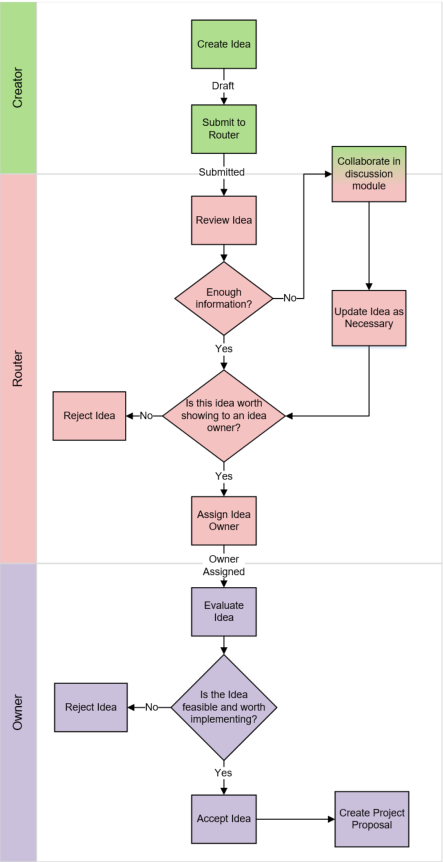
Last Published Monday, January 26, 2026