Get Started with Workflows and Forms
Workflows automate complicated business processes, like submitting and reviewing project proposals. Forms help users view and provide information about objects that workflows run against. Forms can also be used to replace some default pages in the app.
Before you start creating workflows and forms, you should be familiar with the processes that you want to modify and the workspaces in which they occur. Within any workspace, these objects can be managed with workflows:
- Budgets
- Budget changes
- Budget transfers
- Changes
- Change orders
- Commitments
- Contracts
- Ideas
- Potential Change Orders
- Projects
- Project Risks
- Submittals
What does it mean for an object to be managed with a workflow? It means that, for any of these objects, you can create a workflow that automatically updates field values, displays information, and sends tasks to users with specific roles associated with these objects. For example, projects support workflows. This means that you can create a workflow that changes the Status value of a project based on certain conditions and sends tasks to users with specific roles, like the owner, on a project.
In Primavera Cloud, there are three ways a workflow can start: A user can select a workflow and start it on the Start Workflow page. A user can set the workflow to run automatically when a user performs a certain action. A user can set a workflow to run automatically in response to an alert or threshold.
Where do forms come in? Forms can be used two ways. They can be used to present and collect data during workflow steps, and they can be used to replace some default pages in the application.
If you want to use a form to present and collect data during workflow steps, it's best to create workflow designs, forms, and workflow configurations, in that order. After that, you can assign custom workflows and forms to their respective processes and objects.
Complete the following steps to get started with workflows and forms:
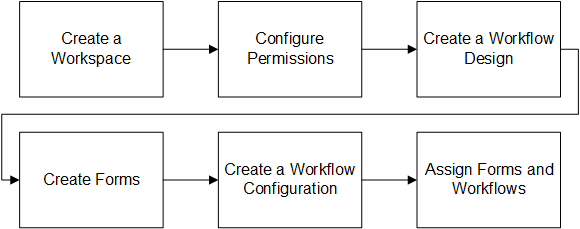
Create a Workspace
Workspaces provide the hierarchical structure for your organization's projects, portfolios, programs, and ideas. Before you can use the Workflows and Forms app, you should identify or create the workspace to contain your organization's data.
Each workflow or form is created in a workspace and is used to manage objects in that workspace. Before you can make a workflow or a form, you should determine the workspace where it belongs or create a new workspace.
Configure Permissions
Security permissions determine what users can do with objects in Primavera Cloud. Security permissions for workflows and forms determine what users can do with workflows and forms, specifically.
With the global Administer Workflow Instances permission, you can monitor all workflow instances, even those that you are not assigned as a workflow manager.
Workspace permissions determine your ability to start workflows and add, edit, delete, and view workflow designs, workflow configurations, and forms.
Object-level permissions, such as project permissions or idea permissions, influence what you can do with workflows and forms for specific objects. These permissions override all other permissions. For example, if you have the permissions required to edit a project proposal, then you also have the ability to specify which workflow the system should use for the proposal, regardless of whether you have any other workflows or forms privileges.
Create a Workflow Design
Each workflow has two parts: a workflow design and a workflow configuration.
Workflow designs are like flowcharts. They define steps, the tasks that steps contain, and the relationships between steps and tasks. After you have thought about the process that you want to automate, you can create a workflow design.
Create Forms
You can create a form as soon as you know what it should do. Forms can be used two ways. They can be used to present and collect data during workflow steps, or they can be used to replace some default pages in the application.
Create a Workflow Configuration
After you have created a workflow design and all of the forms it may include, you can create a workflow configuration. Workflow configurations store the detailed settings that make workflow designs work.
After you have set up and published a workflow configuration, you have a fully functional workflow, which you can either start on the Start Workflow page or set to run automatically when certain actions occur with certain objects.
After you have published a workflow configuration, you can start it on the Start Workflow page.
Assign Forms and Workflows
With your workflows and forms set up, you can finally tell the system which forms to use instead of default pages, and which workflows to run when certain actions occur.
Last Published Monday, January 26, 2026